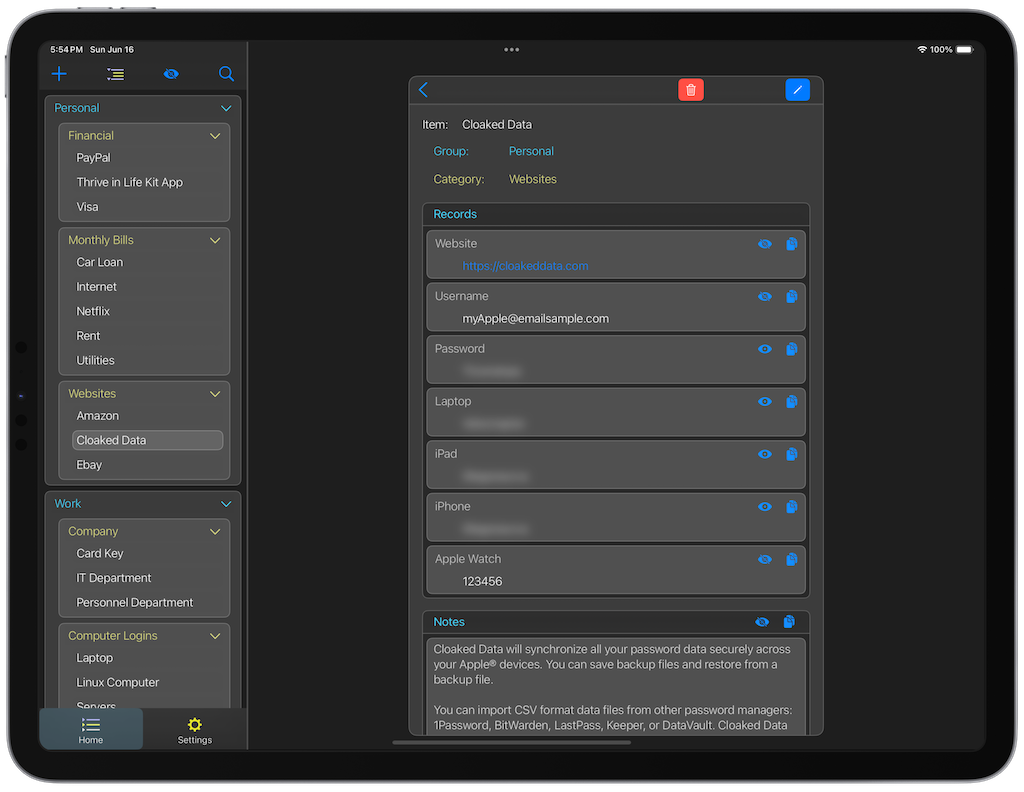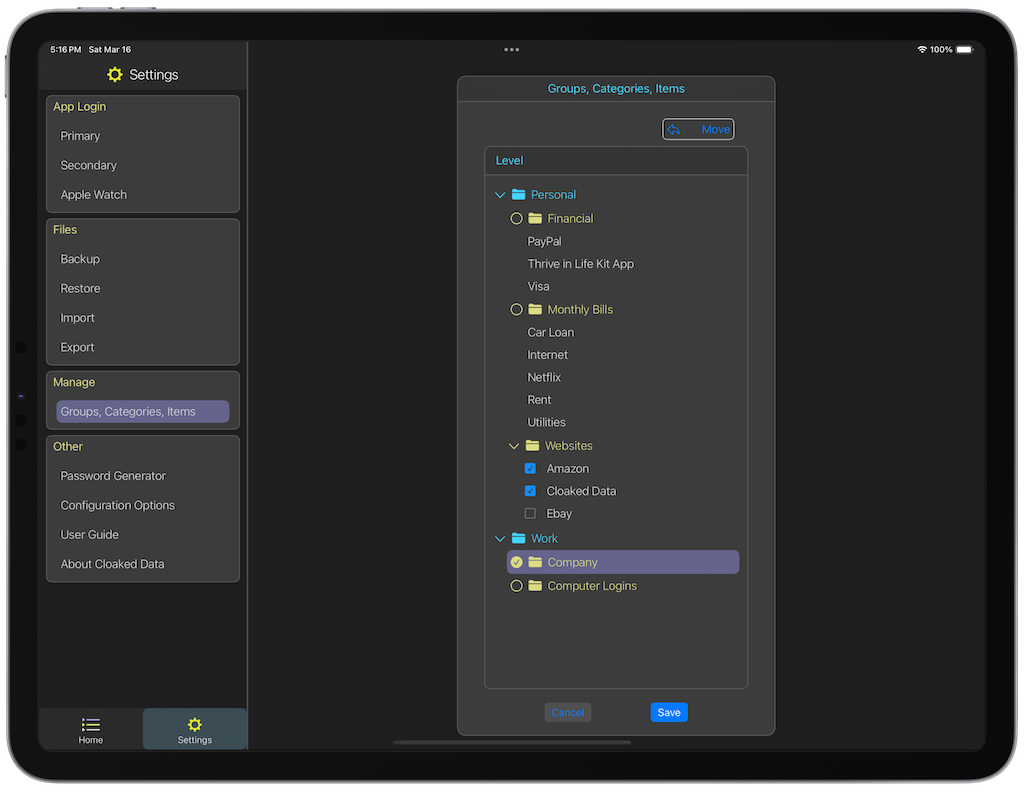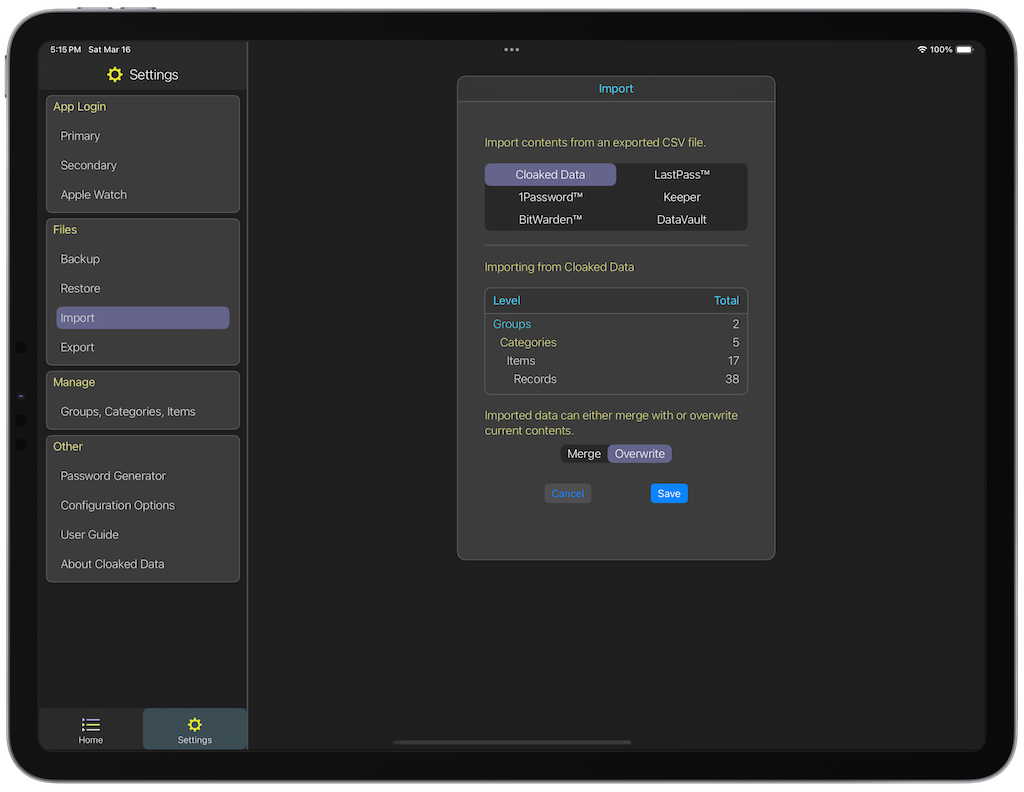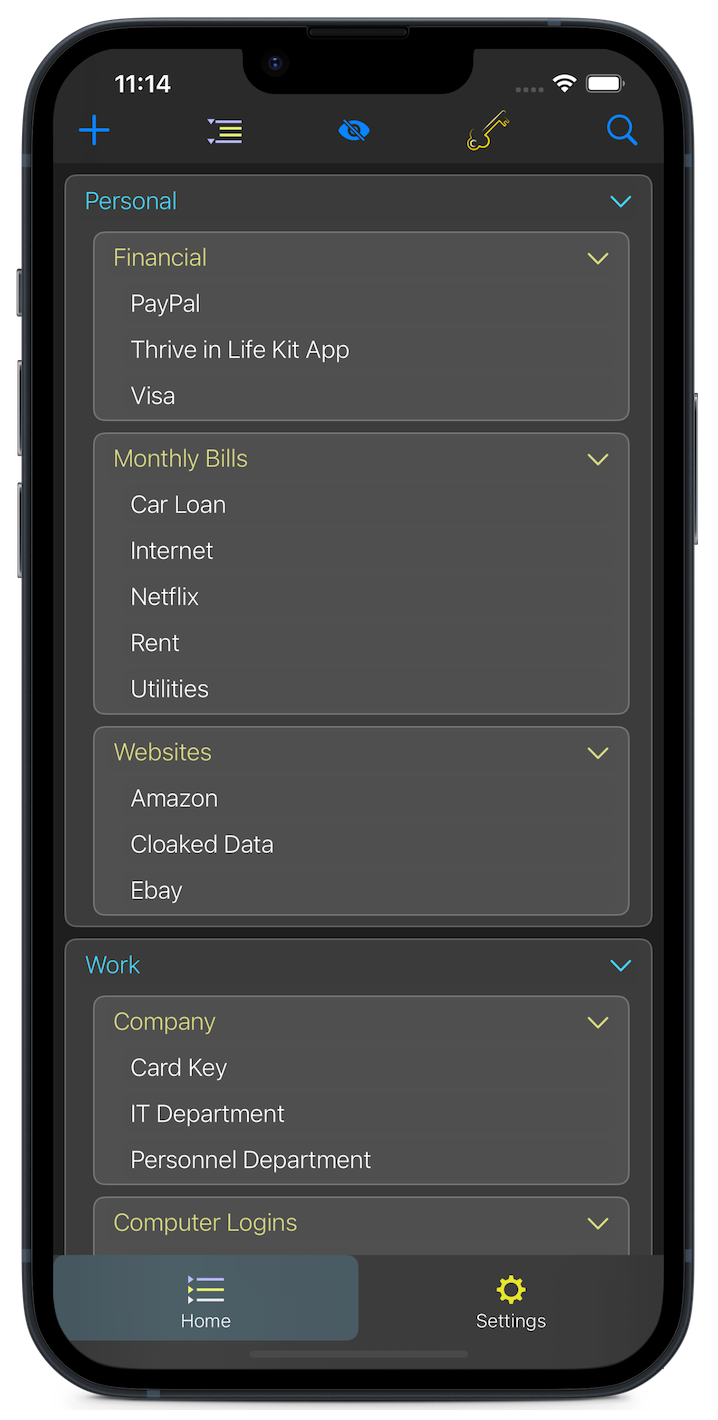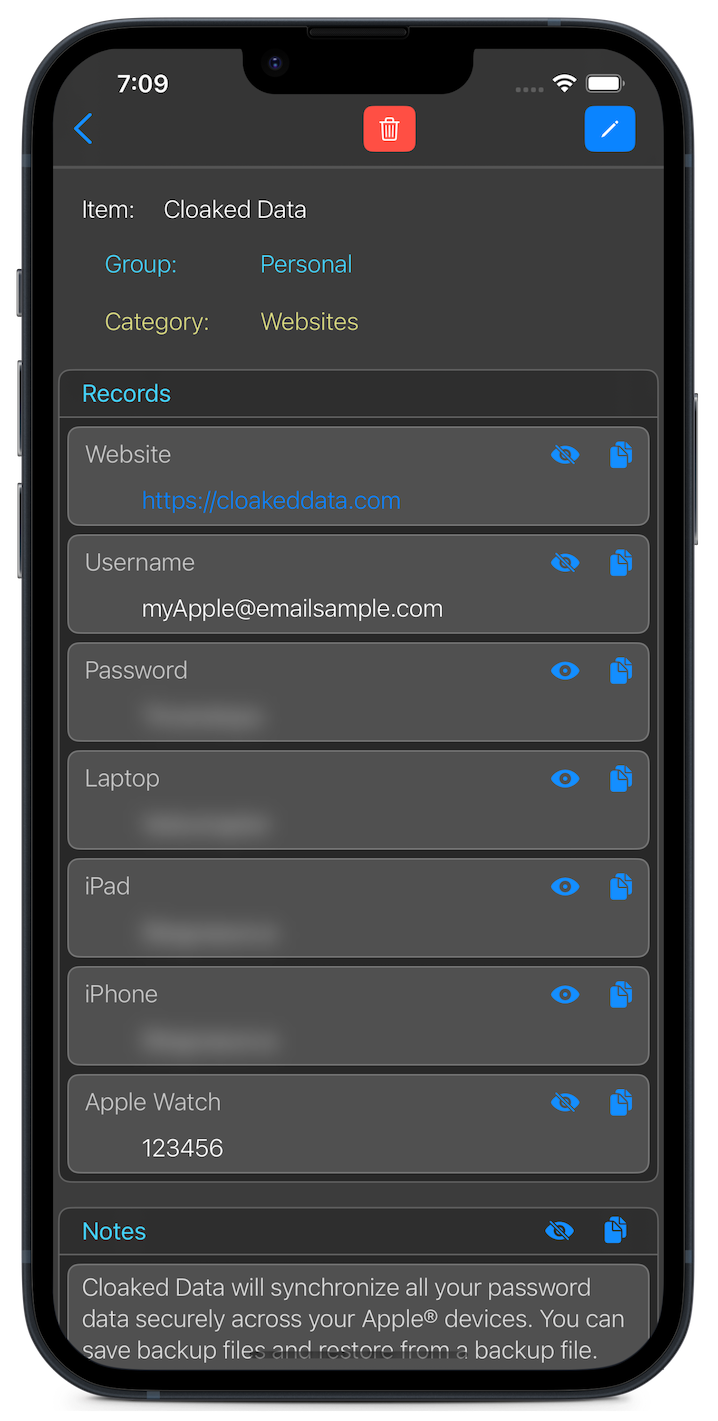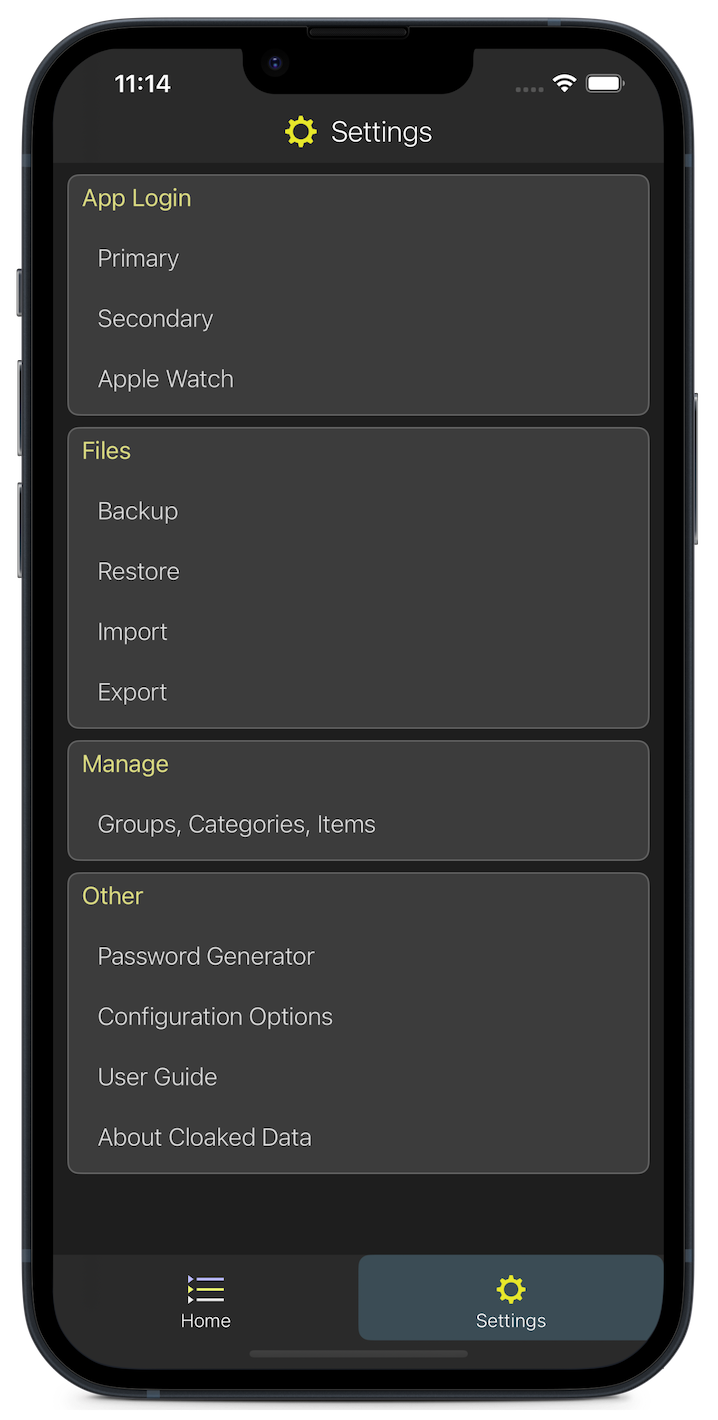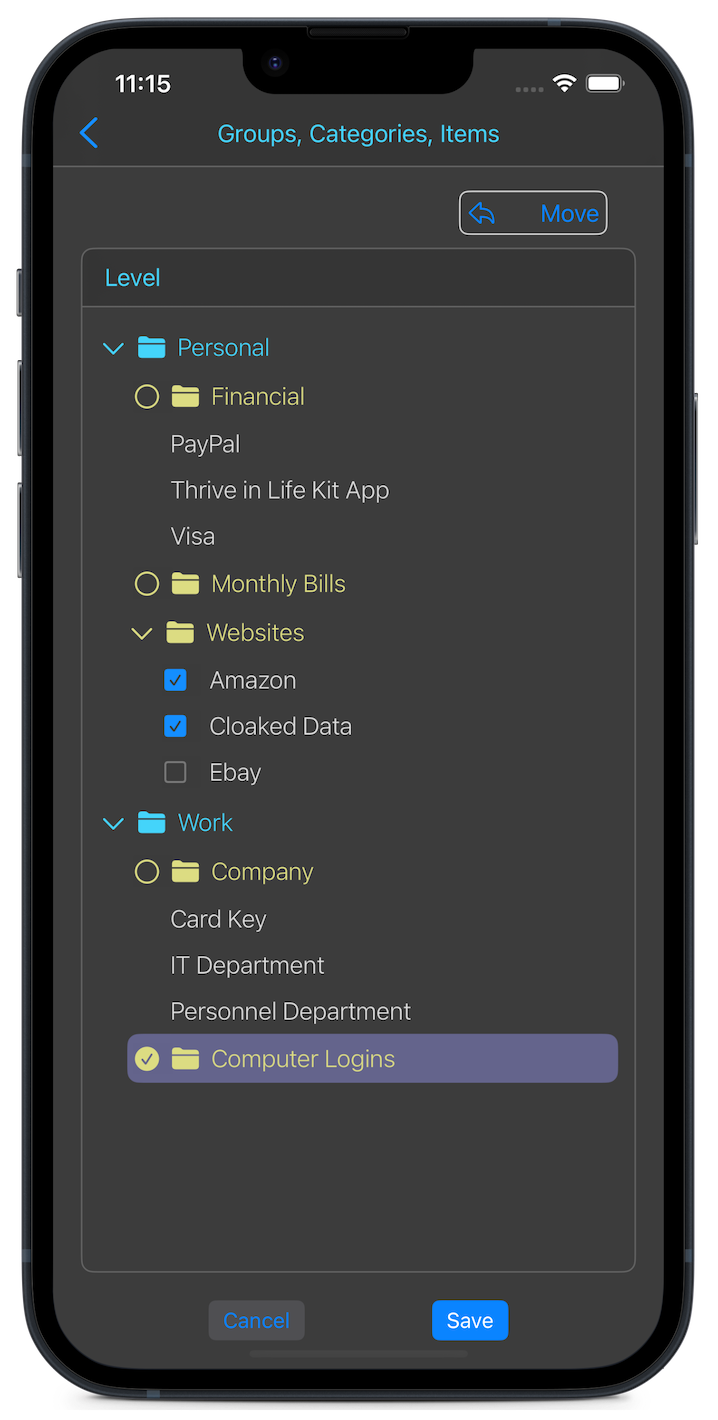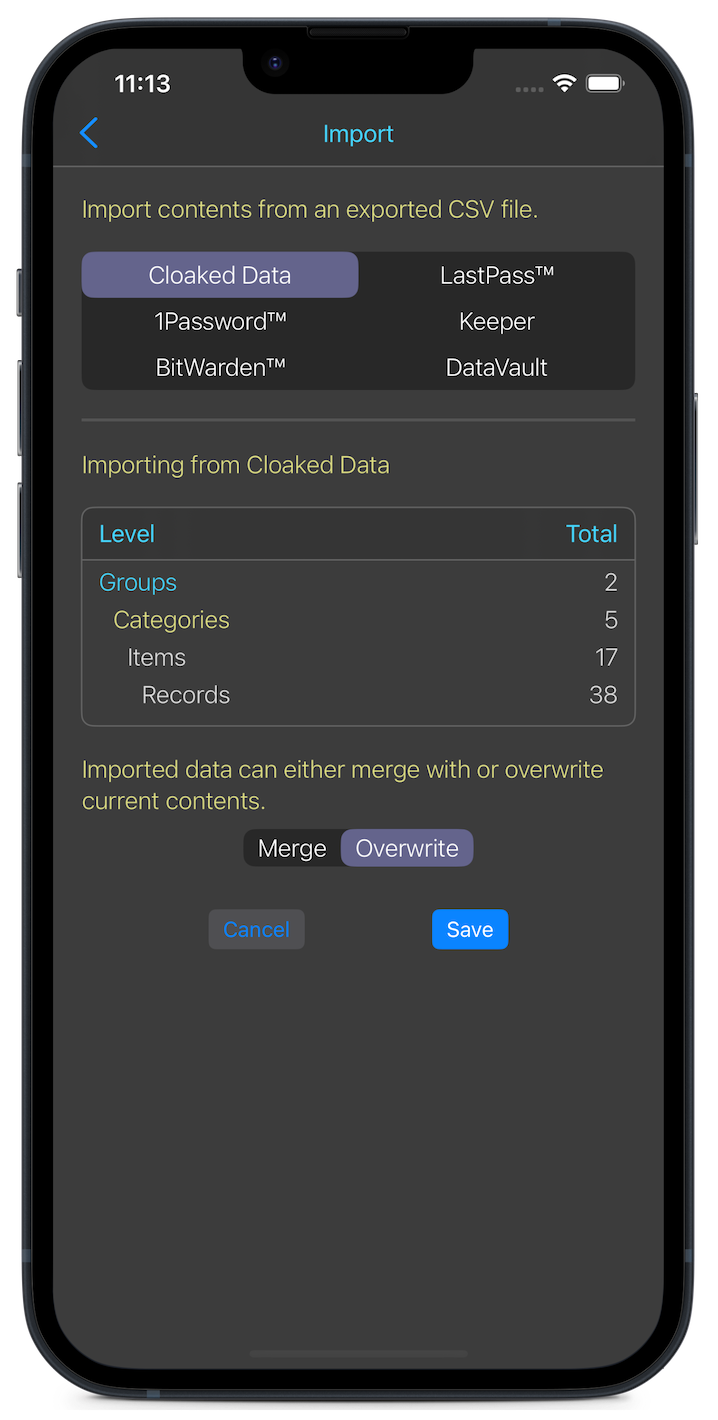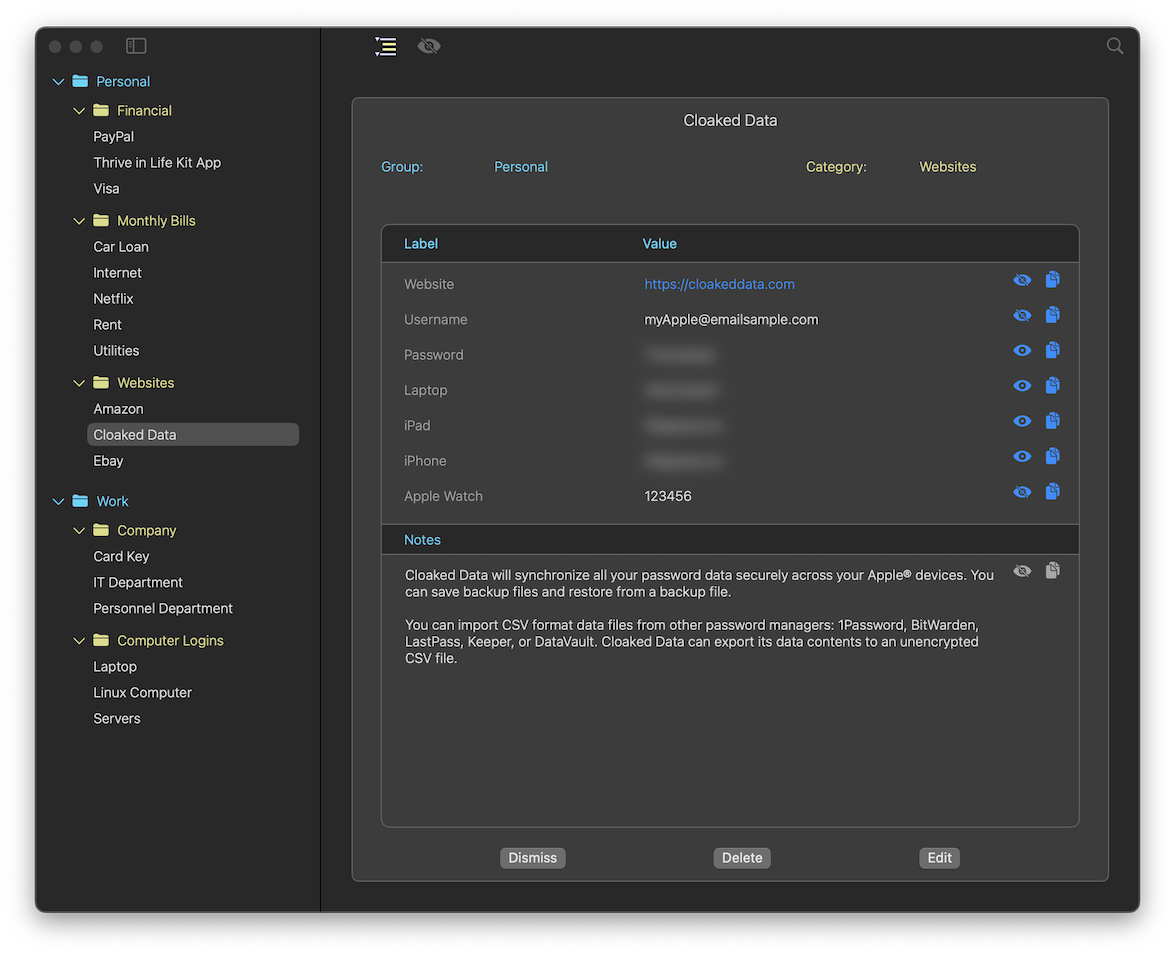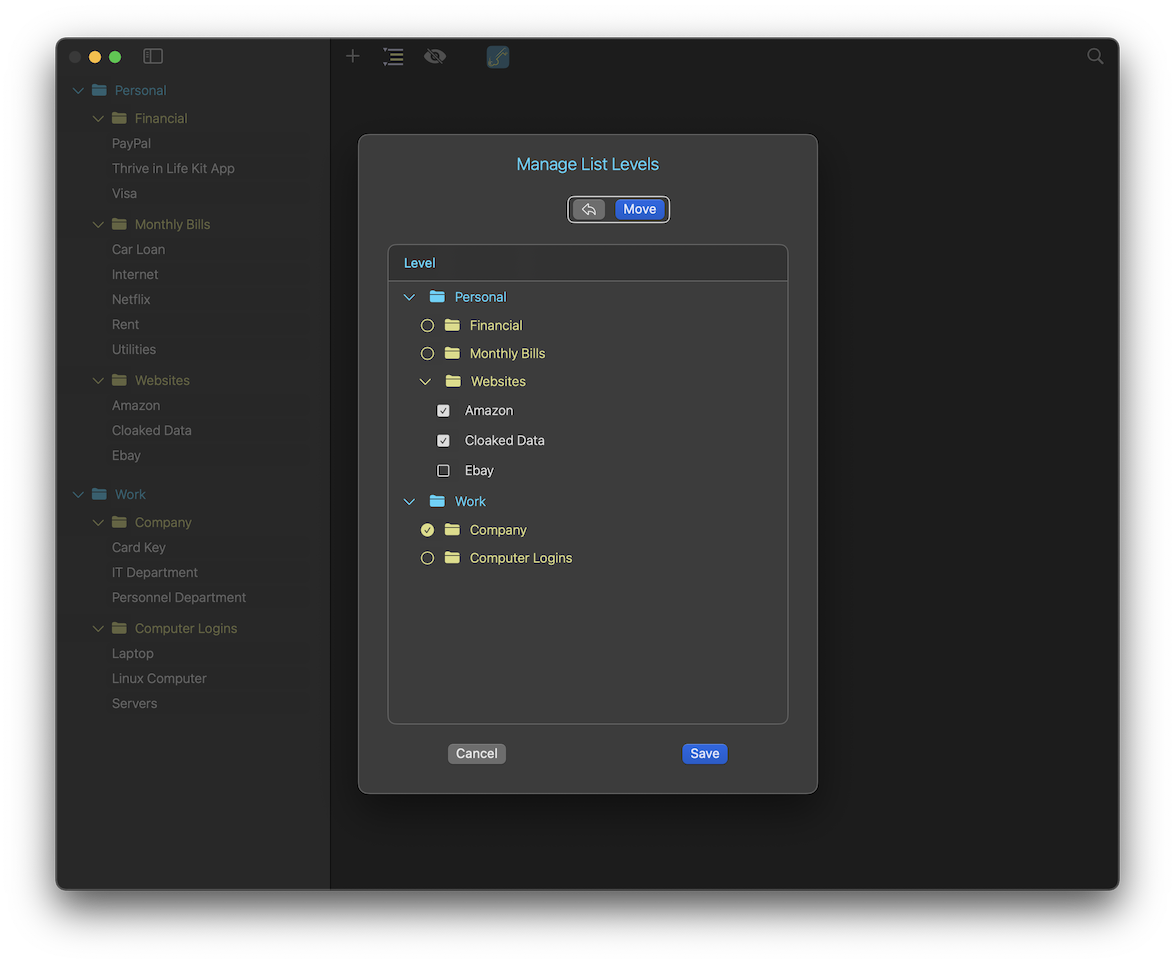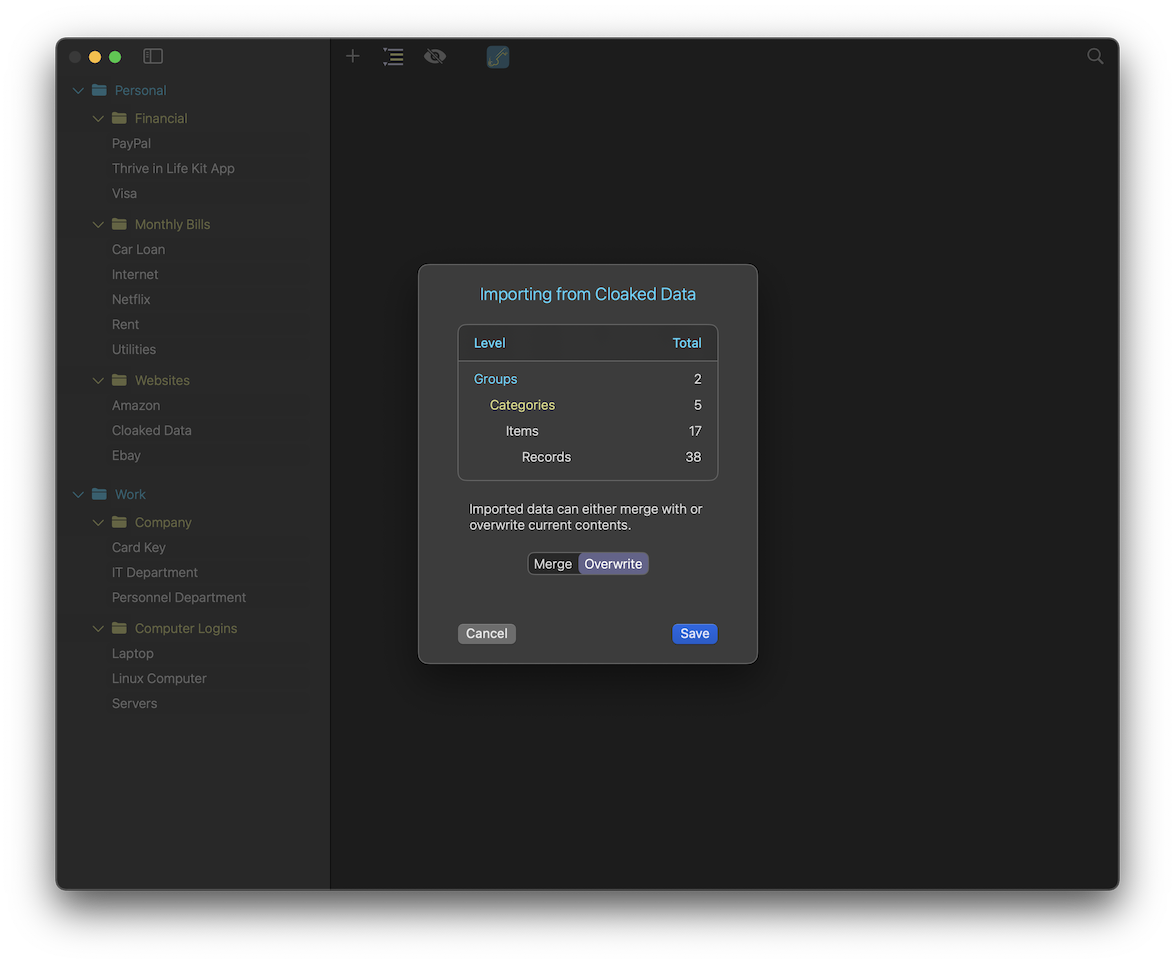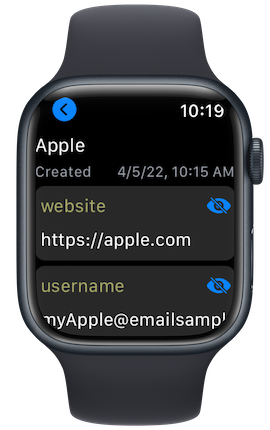Cloaked Data
Tools to master your passwords
Cloaked Data is a secure modern password manager that works with iPhone, iPad, Apple Watch, and Mac.
Cloaked Data protects and manages all your password data securely using modern strong encryption algorithms (AES-256).
Cloaked Data keeps all your password data and information on your device, not a server.
With Cloaked Data, you only need to remember the main app login password instead of trying to remember lots of passwords and user information. You can also use Touch ID or Face ID for app login.
Devices
iPad
iPhone
Mac
Apple Watch
Features
Data is organized as items within two folder levels: groups and categories.
Items contain the detailed information such as user names, passwords, and account numbers in its records and notes.
Any number of items can be added to each category. Any number of records can be added to each item.
To help provide security with using Cloaked Data in a public area, records and notes can be masked, either app-wide or individually.
For a selected item, its notes and records can be copied or masked from view.
While in edit mode, records can be created, modified, re-ordered or deleted. Items can be renamed. Groups and Categories can be created or re-selected.
Manage groups, categories and items. Create, rename, or delete groups or categories. Move categories to another group or multiple items to another category. An excellent way to organize your data after importing from another password manager app.
Specific entries can found by expanding groups and categories or by searching.
Synchronize all your password data securely across your Apple devices via iCloud.
Save encrypted backup files of the database on your device or iCloud Drive and restore the database from those files on any of your devices.
Import CSV format data files from other password managers: 1Password™, BitWarden™, LastPass™, Keeper, or DataVault.
Export the database contents to an unencrypted CSV file.
Create a second password for a trusted person to access Cloaked Data in the case of a forgotten primary password or in the event of an emergency.
Display database content using Cloaked Data on Apple Watch.
Cloaked Data is read-only on Apple Watch and retrieves its database content from your other devices.
Cloaked Data on Apple Watch will request a pin code for login. That pin code is created and managed on Cloaked Data for iPhone, iPad, or Mac. You can change the pin code, change its length, and set the maximum number of failed login attempts before Cloaked Data will lockout on Apple Watch. You can clear Cloaked Data app lockout on Apple Watch from Cloaked Data on your iPhone, iPad, or Mac.
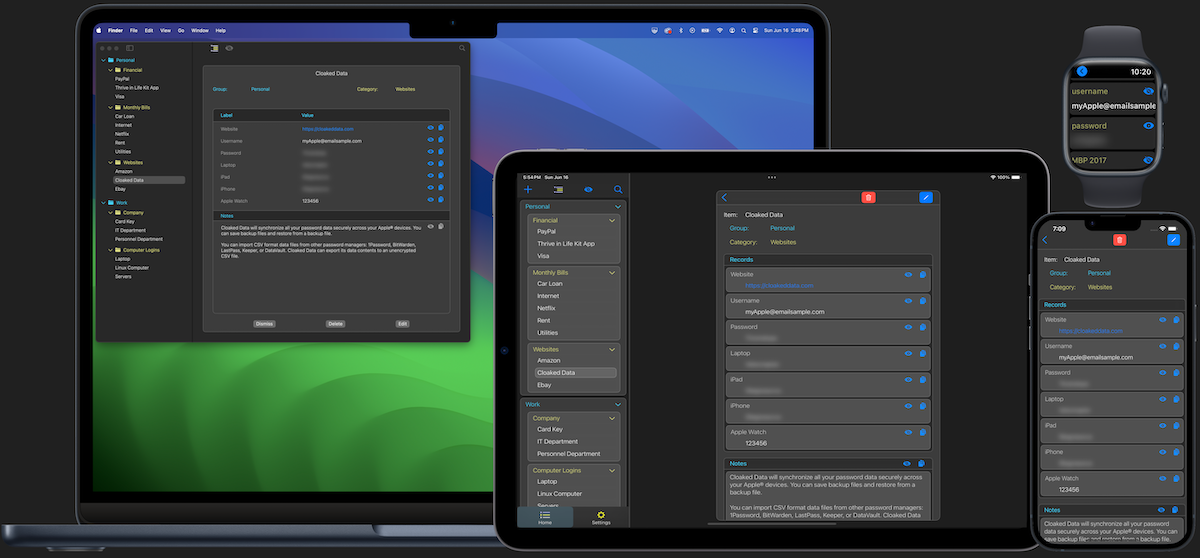
![]()
![]()